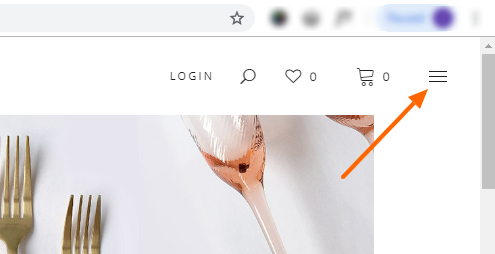How can I remove the side menu?
Depending on your theme, you can do so from one of these ways:
1. Navigate to Theme Options > Header > Side Area > Enable Side Area and put No.
2. Navigate to Appearance > Widgets and delete the side area opener widget from your header widget area.
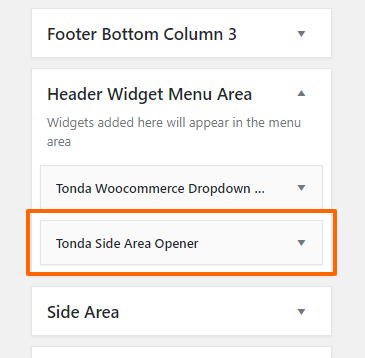
The side area will now get removed.