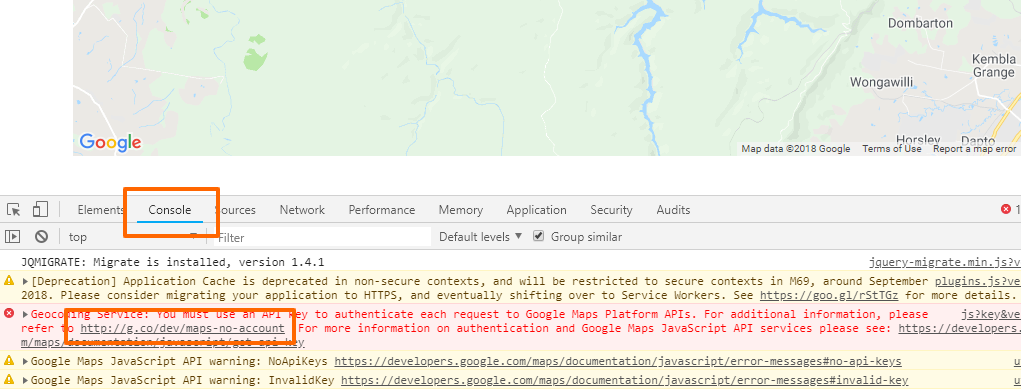Why isn’t my Google Map working?
1. Make sure that you generated a Google Map API key and entered it in Theme Options > General > Google API. In some themes, this field is located in Select Options > Contact Page > Google Map Settings.
2. Navigate to Google API Credentials and set your Application restrictions to None.
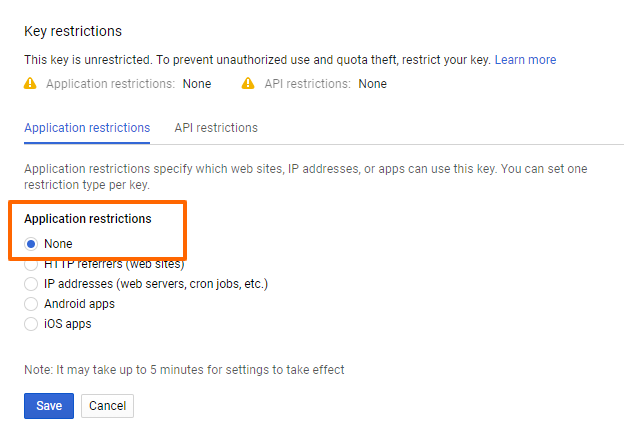
3. Navigate to the API Library. Search for “places” and enable the following:
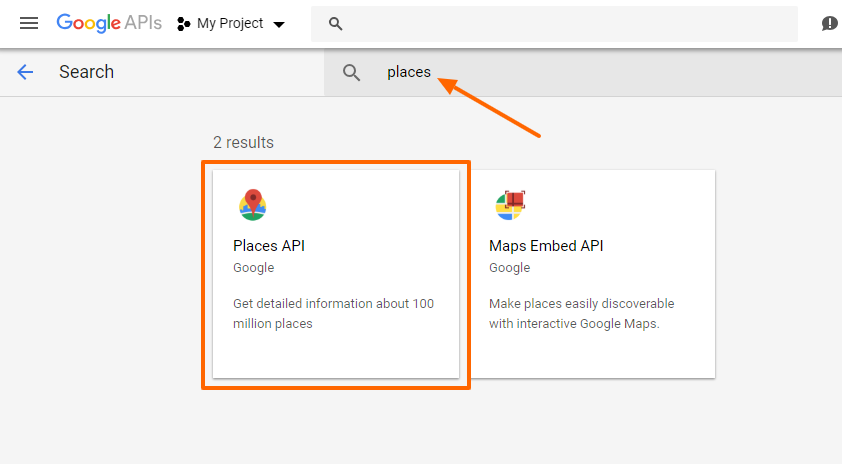
4. Search for “geo” and enable the following:
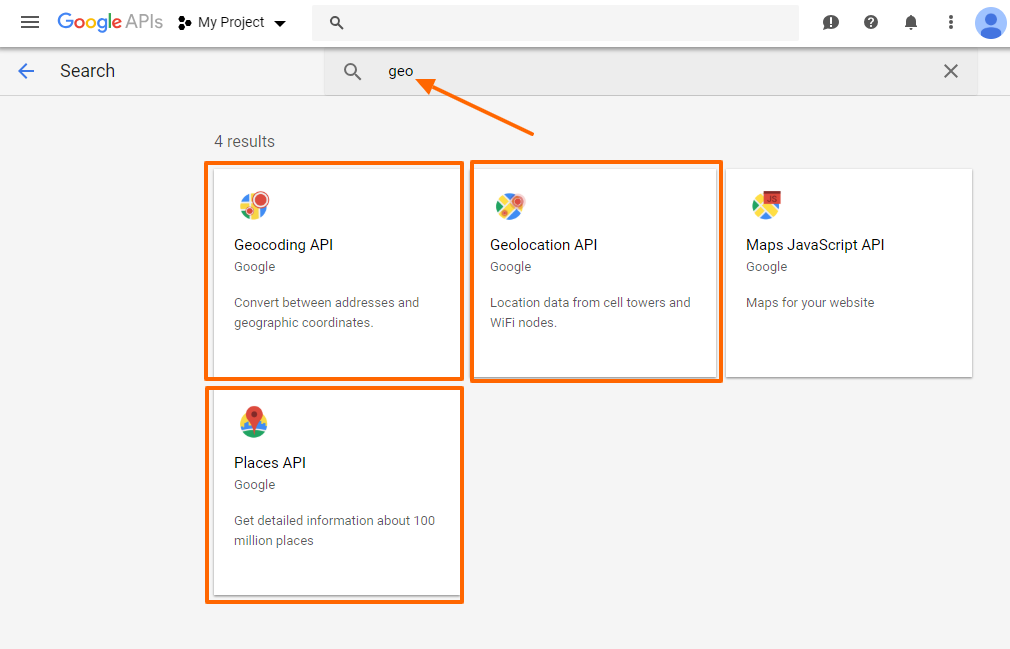
5. If your map is still not working, right-click on the page containing the map and select Inspect. Click on the Console tab and view the error message. It will most likely contain a link with useful information.