Instagram isn’t working
Make sure that you connected to your Instagram account as explained here. If your posts aren’t displaying, you can try resetting Instagram from your database. To reset Instagram:
1. Log into your WordPress dashboard. In the URL, type in options.php after wp-admin/, so that it looks similar to this:
http://prowess.test/wp-admin/options.php
2. Do a search for the term Instagram and delete all data associated with it.
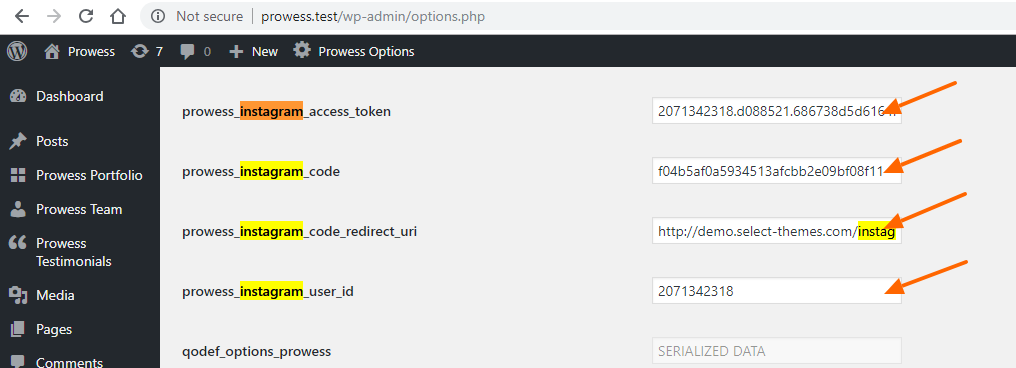
Click on Save Changes.
3. Log your browser out of Instagram, if logged in.
4. Navigate to Theme Options > Social Share and connect to your Instagram account.
You should now be successfully logged in.
