Poedit
To translate your theme the native WordPress way, please follow these steps:
1. Download and install the Poedit editor.
2. Open the theme’s POT file, located in wp-content\themes\theme-name\languages.
Some of our older themes do not have a POT file. In that case, you’ll find PO and MO files. In that case, skip step 3 below. Instead, rename the files according to your country and/or language code, as explained in step 4. You can then edit the PO file with Poedit to add your translations.
3. Click on Create new translation and select your language of choice.
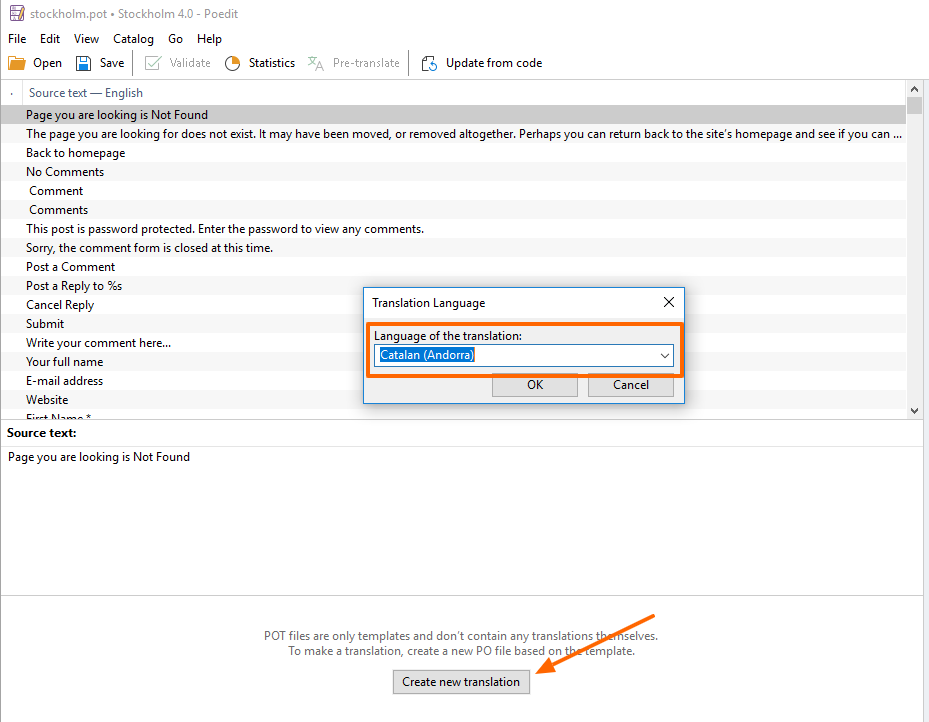
4. After translating theme labels, you should save this PO file in the same folder where the POT file is located. A file with the MO extension will automatically generate itself.
Their names should contain the corresponding country and/or language code.
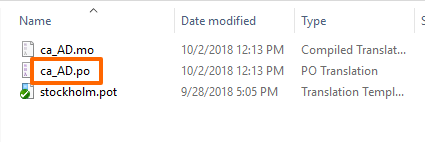
The country and/or language code need to match the language set in your WordPress admin panel in Settings > General > Site Language. For a complete list of country and language codes, please see:
Language Codes https://www.gnu.org/software/gettext/manual/html_node/Usual-Language-Codes.html
Country Codes https://www.gnu.org/software/gettext/manual/html_node/Country-Codes.html
