Plugin Installation
The process for installing and activating Slider Revolution is the same as for WPBakery. See plugin installation.
Note that you do not need to purchase a license for Slider Revolution in order to use it. For more information, see Licence Activation.
If you imported the sliders from our demo site, we recommend setting your Global Settings the same as we have. Navigate to Slider Revolution > Global Settings > Default Settings for Advanced Responsive Grid Sizes and enter the following values:
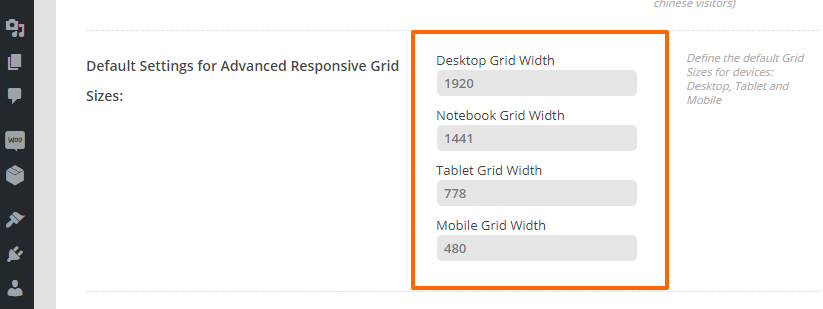
This will ensure that your sliders have the same layout as the sliders on our demo site.
