Child Themes
Child themes are useful for adding your own code snippets to a theme and keeping them safe from theme updates. They are recommended for the more advanced WordPress user.
How to install a child theme:
1. If you downloaded and extracted your theme from ThemeForest as explained in WordPress Install, you’ll find the child theme in there.
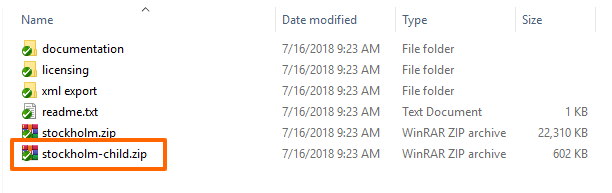
2. Log into your WordPress dashboard and navigate to Appearance > Themes > Add New. Upload the theme-child.zip file.
If you don’t plan on using a child theme, you can disregard this step.
