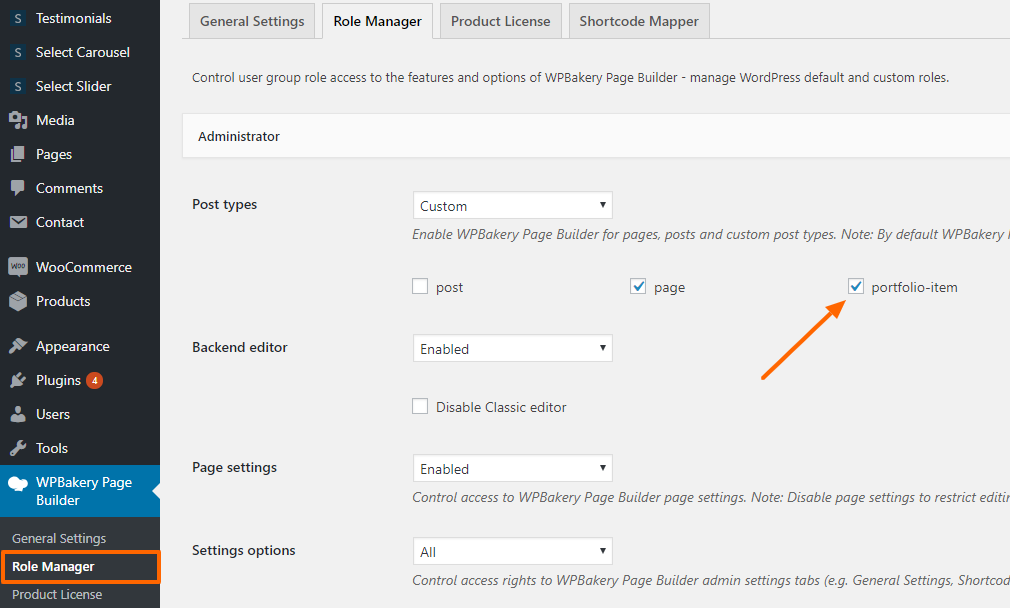How to change portfolio layouts
When adding a new portfolio item, you’ll find several predefined layouts to choose from.
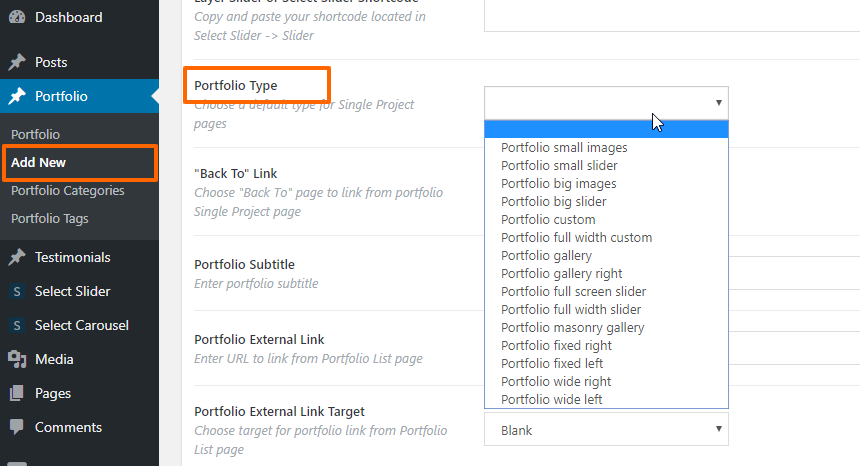
You can also create your own portfolio layouts. To do so, set the Portfolio Type to one of the Custom types.
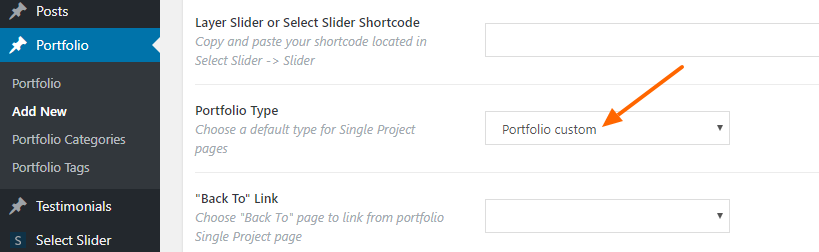
You can now edit your portfolio page just like any other regular page. Just make sure that WPBakery is enabled for portfolios: